
MaaAssistantArknights


MAA means MAA Assistant Arknights
An Arknights assistant
Based on image recognition, helps you to complete daily quests efficiently!
Development in progress ✿✿ヽ(°▽°)ノ✿
Download and Install
Please read the documentation and then go to the official website or Releases to download. Refer to Getting Started for installation instructions.
Features
- Auto-battle, drop items recognition, auto-uploading to Penguin Stats, Yituliu.
- Auto-shifting in the Base, auto efficiency calculation of operators, optimal solution in a single room; also supports customized schedule.
- Auto-recruitment, support for expedited plan. Auto-uploading recruitment data to Penguin Stats, Yituliu.
- Supports manual identification of the public recruitment interface to facilitate selection of high-star public recruitment.
- Supports identifying operator lists, counting existing and unavailable operators and their potential, and displaying them in the open recruitment identification interface.
- Depot recognition and supports exporting to Penguin Stats Planner、Arknight Tools、ARK-NIGHTS Operator Builds.
- Visiting friends, collecting credits and purchasing items, collecting daily rewards, and completing daily quests in one click!
- Auto-battle for Integrated Strategy (I.S.) for collecting originium ingots and candles.
- Importing JSON task file for auto-battle! Video
- Support C, Python, Java, Rust, Golang, Java HTTP, Rust HTTP and other interfaces, easy to integrate and call, customize your MAA!
Talk is cheap. Show me the pictures!
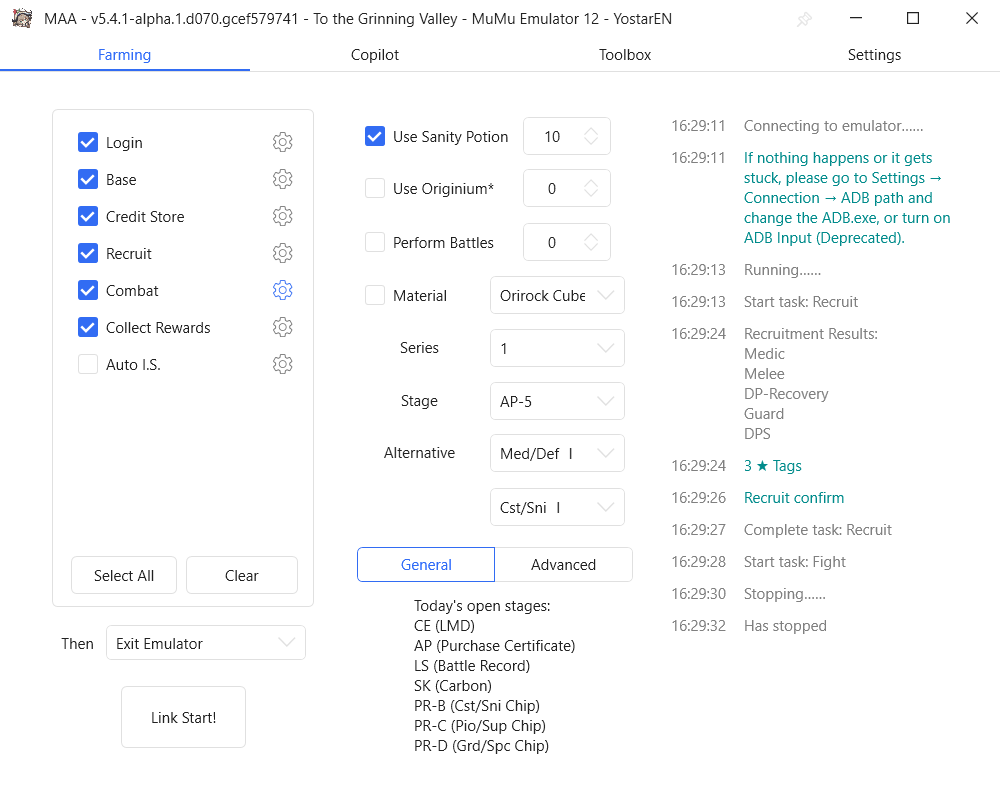
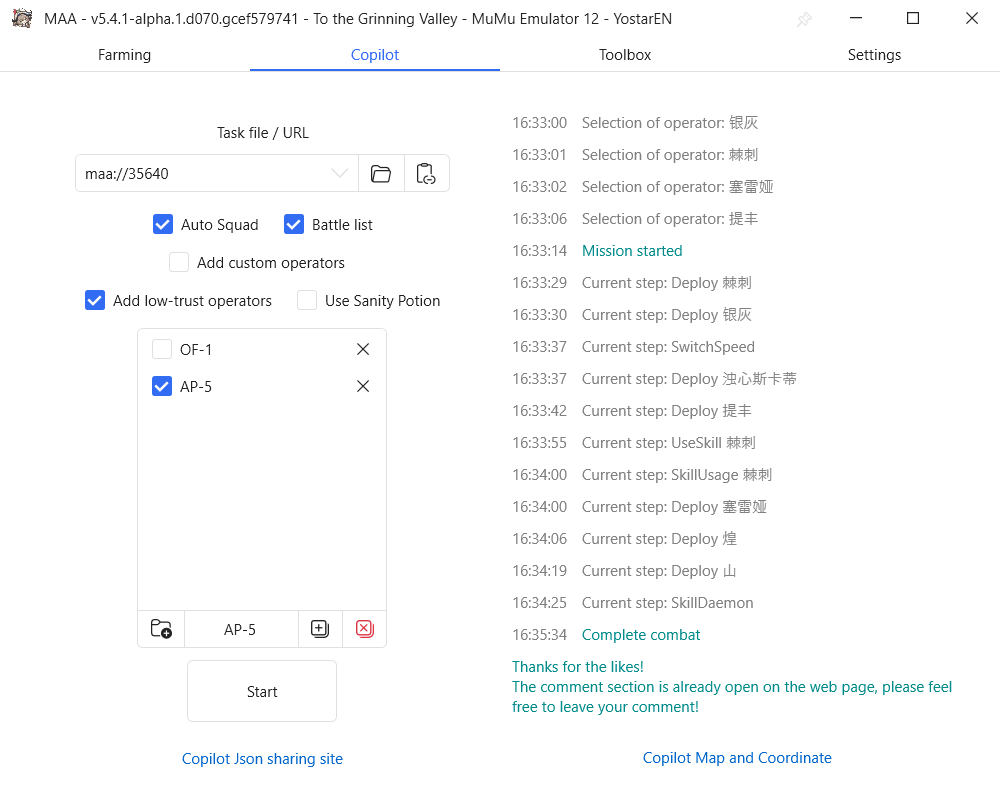
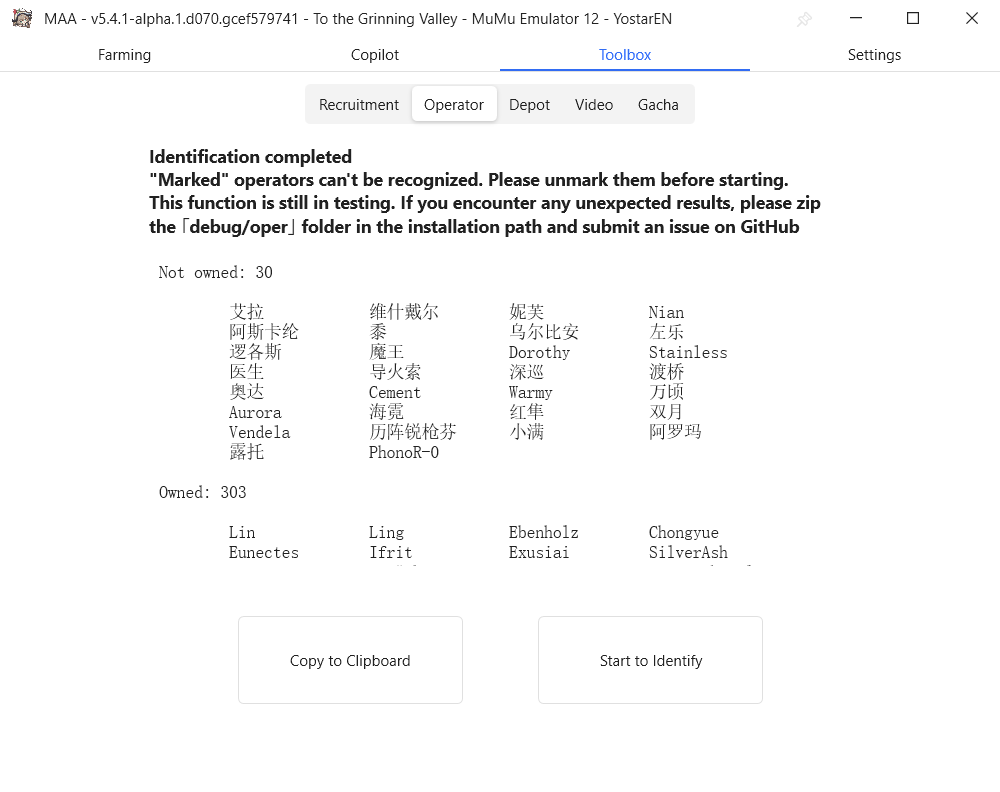
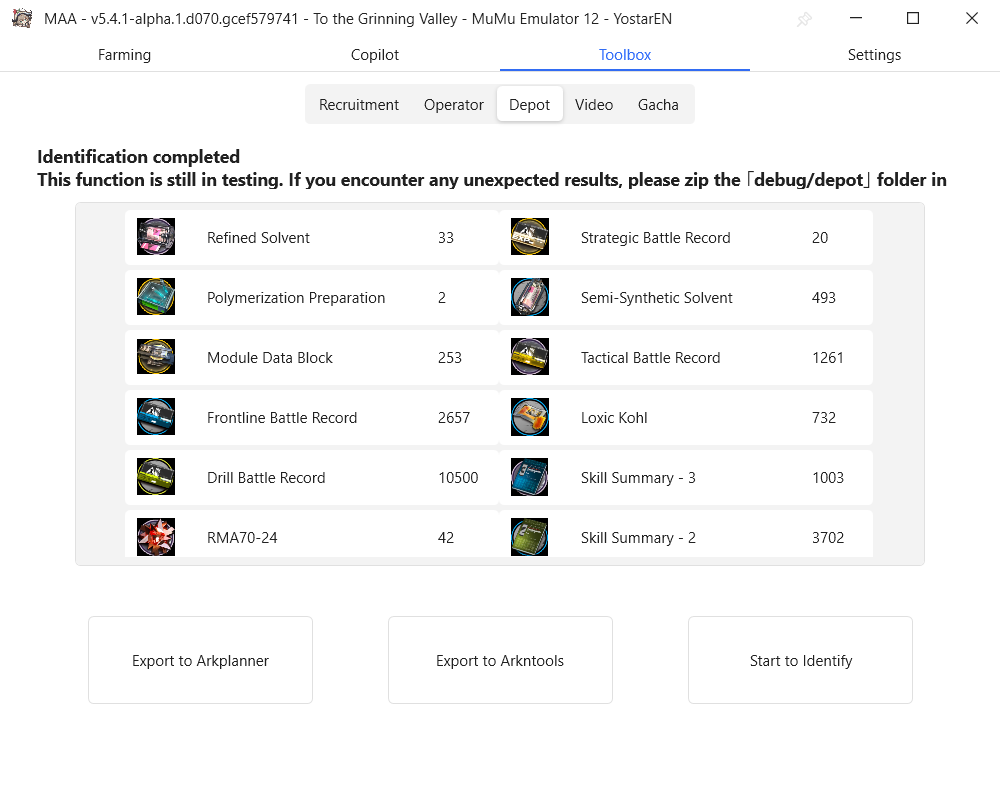
How to Use
Basic Settings
Check Beginner's Guide and User Manual.
Tips
For YostarEN, due to interface layout issues, the only supported resolution is 1920x1080
Features
Please refer to the User Manual.
Supports for overseas clients
At present, most of the functions of the International client (US client), Japanese client, Korean client, and traditional Chinese client have been supported. However, due to the small number of overseas users and the shortage of project personnel, many functions have not been fully tested, so please experience it yourself.
If you encounter a bug or have a strong demand for a certain function, welcome to Issues and Discussions to ask questions. And feel free to join us in building the MAA! Please refer to Overseas Clients Adaptation
CLI Support
MAA supports command line interface (CLI) operation, supports Linux, macOS and Windows, and can be used for automated scripts or on servers without graphical interfaces. Check CLI Guide
Join us
Associated Projects
Currently, the project team is very short of front-end experts. If you have relevant experience, you are welcome to join us!
- New Framework: MaaFramework
- Co-pilot (auto-battle) site Frontend: maa-copilot-frontend
- Co-pilot (auto-battle) site Backend: MaaBackendCenter
- Website: Frontend
- Deep Learning: MaaAI
i18n
MAA supports multiple languages and uses Weblate for localization management. If you're multilingual, feel free to help us translate at MAA Weblate.
MAA uses Chinese (Simplified) as its first language, and all translation entries are in Chinese (Simplified).
Development Related Information
Windows
Check Development Guide.
Linux | MacOS
Check Linux Compiling Tutorial
API
- C interface: Integration Example
- Python interface: Integration Example
- Golang interface: Integration Example
- Dart interface
- Java interface: Integration Example
- Java HTTP interface
- Rust interface: HTTP interface
- TypeScript interface
- Woolang interface:Integration Example
- Integration Documentation
- Callback Schema
- Task Schema
- Copilot Schema
Overseas Clients Adaptation
Please refer to Overseas clients Adaptation. For the functions already supported by the CN client, most of the overseas client's adaptation tasks only need screenshots and simple JSON modification.
For Novice Users of GitHub
Check Introduction to Github Pull request Flow.
Issue Bot
Check Issue Bot Usage.
Acknowledgements
Open-source Libraries
- Image recognition: opencv
OCR: chineseocr_lite- OCR: PaddleOCR
- ML Deployment: FastDeploy
- ML accelerator: onnxruntime
Item drop recognition: Penguin Stats recognizer- Map tile recognition: Arknights-Tile-Pos
- C++ JSON library: meojson
- C++ operator parser: calculator
C++ Base64 encoding/decodingcpp-base64- C++ ZIP library: zlib
- C++ Gzip library: gzip-hpp
- Touch event producer for Android: Minitouch
- Touch event producer for Android: MaaTouch
- WPF MVVM framework: Stylet
- WPF control library: HandyControl -> HandyControls
- C# Log:Serilog
- C# JSON library: Newtonsoft.Json & System.Text.Json
Downloader: aria2
Data Source
Recruitment data: ArkToolsOperators and infrastructure data: PRTS Arknights Wiki (Chinese)- Stage data: Penguin Stats
- Gamedata and resources: Arknights Game Resource
- Gamedata: Arknights Yostar Game Data
Contributors
Thanks to all friends who contribute to development/testing for making MAA better! (*´▽`)ノノ
Disclaimer
- This software is open source under the GNU Affero General Public License v3.0 only, and comes with an additional user agreement.
- The logo of this software is NOT granted rights under AGPL 3.0 License. 耗毛 and Vie, the two artists and all developers of the software reserves all rights. The logo of the software shall not be used without authorization even if the project has an AGPL 3.0 License. Nor shall the logo be used for commercial purposes without authorization.
- The software is an open-source, free of charge software only for studying and communication purposes. There is no agreement or understanding between the developers of the software and the 3rd party person who uses this software as an assistant and charges you. In that case, the developers of the software are not responsible for the problems and consequences caused.
DirectML Support Information
This software supports GPU acceleration, which relies on an independent component DirectML provided by Microsoft on Windows platforms. DirectML is not an open source part of this project and is not subject to AGPL 3.0. For the convenience of users, we have included an unmodified DirectML.dll file with the installation package. If you do not need GPU acceleration, you can safely delete the DLL file and the core functions of the software will still run normally.
Advertisement
Discord Server: Discord Invite
User Group: Telegram, QQ Group
Copilot JSON Sharing: prts.plus
Bilibili Livestreams: MrEO Livestream Coding Sessions & MAA-Official Livestream Gaming/Chats
Technical Discussion (QQ Group)
Dev Group(QQ Group)
Please click "Star" if you consider it helpful! Thank you for your support!



